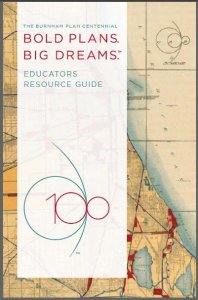Ready to try something new?
If you are ready to try out a new curriculum, the Classroom Resources includes 3 complete curriculum units for grades 3, 8, and 7–10 that are aligned with State of Illinois Learning Standards. These units can be tailored to deliver in a few weeks or longer.
Looking to liven things up?
Perhaps you want to add a new lesson or two to your existing curriculum. The Classroom Resources includes over a dozen, standards-aligned lesson plans in Language Arts, Math, Science, and Social Studies to bring new ideas about the natural and built environment to your students.
Fancy some multimedia?
Check out the Visual Resources page for historic images, map collections, and reference resources for adding an online activity to your practice. The Online Exhibits and Bibliography offer research resources appropriate for older students (9–12), while the Kid’s Portal includes online activities that are appropriate for younger students (K–8)
Looking for some new books?
Peruse the Reading Lists compiled by librarians at the Chicago Public Library and the Chicago Schools (CPS) Department of Libraries, these selections are hand-picked for teachers to use with their students.
Want to learn more?
Explore the Resources for Educators page for organizations that offer professional development, curriculum resources, and ideas for teaching about the environment, architecture, and urban planning.
Be sure to check out other areas of The Burnham Plan Centennial website and Learning Resources section for image and research resources. The Multimedia Gallery will host images from the Centennial, as well as visual resources suited to a variety of audiences including teachers, students, and interested adults and children. The Bibliography presents a range of research resources appropriate for older students (9-12), while the Kid’s Portal includes online activities suited for younger students (K-8)
Need help figuring out how to integrate technology?
Integrating technology into your practice depends largely on what you have easily available for use. The following tips are intended to help teachers use computers and the Internet for different types of activities.
Individual Activities. The computer lab offers the ideal arrangement for individual work, although students often benefit from being paired with a peer who can provide assistance, such as help with reading. If there is a projector in the lab, the teacher can demonstrate a lesson or activity to students before everyone gets started. Then set a goal or time limit on the activity. When students reach their assigned goal, stop and “check in” with them. You could prepare questions related to the content for discussion at this point, or simple see if students are having difficulties with navigation or reading. At the end of the activity, allow time for discussion so that students can reflect and give feedback on what they learned.
Small Group Activities. Multiple workstations in either the classroom or computer lab allow for doing project-based activities in small groups, with students collaborating on work that uses both online and print resources. Establish small groups and have each group take turns using the computers while others work offline. At the end of the activity, have each group make a short presentation about their project work and follow with class discussion.
Large Group Activities. Classrooms with a single computer and projector or a “Smart” Board allow for large group activities. The teacher may lead students through a lesson or activity and ask for volunteer participants from the audience to take turns using the mouse, reading, or modeling online activities. Allow time for discussion after the lesson so that students can reflect and give feedback on what they learned.
Educators Resource Guide
The Burnham Plan Centennial:
Bold Plans. Big Dreams
Incorporate the study of metropolitan Chicago into daily teaching with this collection of resources that links to lessons, activities and multiple educational resources across a variety of academic disciplines. [Download PDF or View Program On-Line]
Feature Resources
 The Plan of Chicago
The Plan of Chicago
The online Encyclopedia of Chicago has a wealth of information including a fully digitized copy of the Burnham Plan.
The Columbian Exposition
Explore Daniel Burnham’s vision of an ideal city with an interactive map of the World’s Fair of 1893.
 Who is Metro Joe?
Who is Metro Joe?
Think you know Chicago and the 'burbs? Play this online game that challenges your knowledge of the Chicago region.
Educational Programs
K-16 Centennial Programs
Schools and universities throughout the region are developing events and projects during the Burnham Plan Centennial.
The Burnham Blog
Several articles were written about Centennial education programs throughout 2009 on the Burnham Blog. To read these articles and browse other related posts, click here.
Presenting Sponsor for Education
![]()